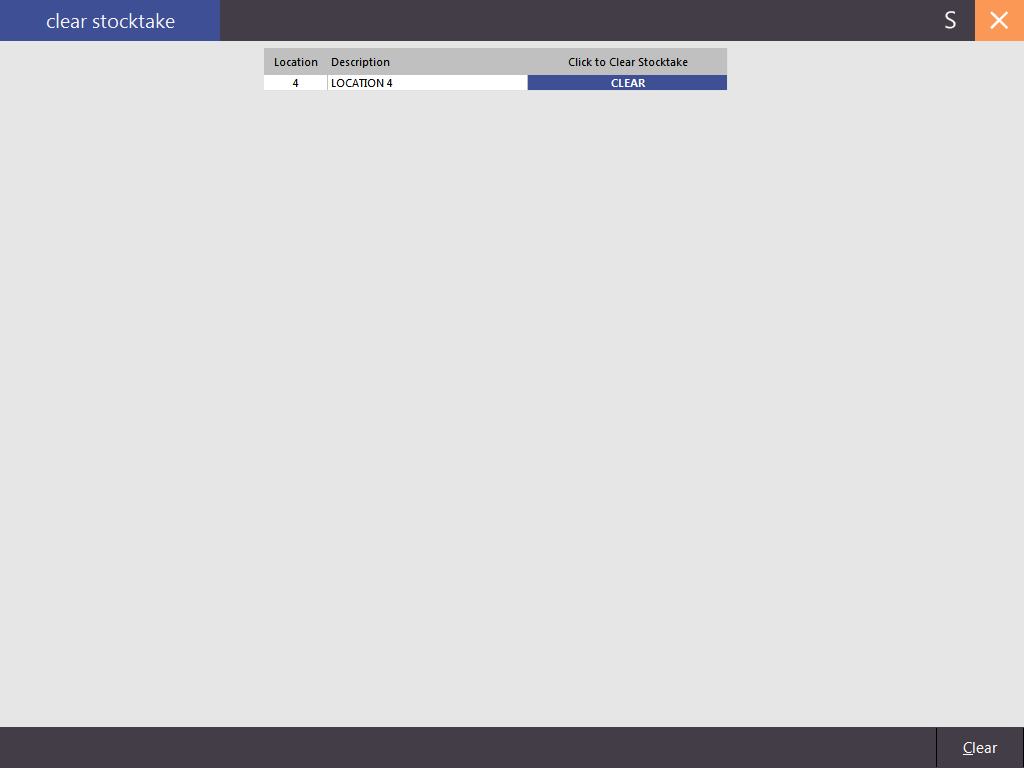
This function is primarily used when a Stocktake has been started but the items were not counted before sales of the items resumed, or a Stocktake was started and no longer needs to be completed. It will clear all the entered values and you will need to restart the Stocktake with the correct count. If you have set up multiple locations in Idealpos, the Clear Stocktake functions needs to be performed for each location.
To Clear a Stocktake go to Stocktake > Clear Stocktake > Make a selection of the location you want to clear the stocktake for and press Clear.
A confirmation screen will open asking you to confirm the correct location is about to be cleared of the stocktake.
Another screen will open to confirm that the stocktake has been cleared.